tess-two使用笔记
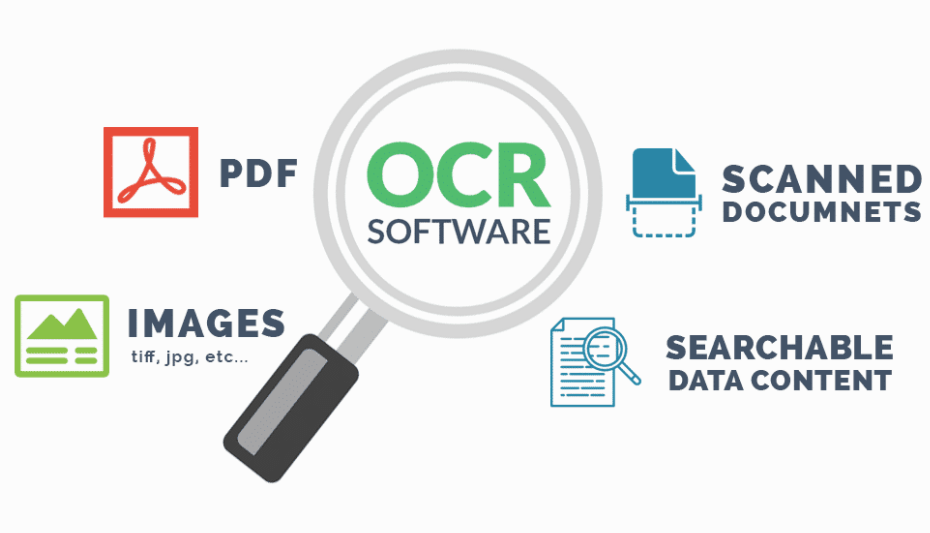
OCR简介
OCR (Optical Character Recognition,光学字符识别)是指电子设备(例如扫描仪或数码相机)检查纸上打印的字符,通过检测暗、亮的模式确定其形状,然后用字符识别方法将形状翻译成计算机文字的过程;
Tesseract简介
Tesseract是Ray Smith于1985到1995年间在惠普布里斯托实验室开发的一个OCR引擎,曾经在1995 UNLV精确度测试中名列前茅。但1996年后基本停止了开发。2006年,Google邀请Smith加盟,重启该项目。目前项目的许可证是Apache 2.0。该项目目前支持Windows、Linux和Mac OS等主流平台。但作为一个引擎,它只提供命令行工具。 现阶段的Tesseract由Google负责维护,是最好的开源OCR Engine之一,并且支持中文。
- 主页地址:https://github.com/tesseract-ocr
在Tesseract的主页中,我们可以下载到Tesseract的源码及语言包,常用的语言包为
-
中文:chi-sim.traineddata
-
英文:eng.traineddata
Tess-two的诞生
因为Tesseract使用C++实现的,在Android中不能直接使用,需要封装JavaAPI才能在Android平台中进行调用,这里我们直接使用TessTwo项目,tess-two是TesseraToolsForAndroid的一个git分支,使用简单,切集成了leptonica,在使用之前需要先从git上下载源码进行编译。
-
Tess-two在git上地址为:https://github.com/rmtheis/tess-two
-
Tess-two字体库:https://github.com/tesseract-ocr/tessdata
开始集成
1、添加tess-two依赖
|
|
2、下载所需字体库
- 因为我主要用于识别简体中文,所以我选择的字体库是 https://github.com/tesseract-ocr/tessdata/blob/master/chi_sim.traineddata
- 将字体库下载之后可以自由选择存放的位置,如果字体库比较大,为了不影响包体,我们一般是存放在服务器采用动态下载的方式,使用前下载到手机本地缓存起来,然后再使用
我这里保存traineddata的路径是:xxxx/tesserart/tessdata/chi_sim.traineddata
3、初始化tess-two
|
|
初始化的时候,我们传入的路径只需要定位到tessdata的上级目录即可,因为其内部初始化时会根据我们传入的路径自动定位到下一级tessdata目录去寻找字体文件,内部源码如下:
|
|
4、识别文字 初始化成功后,我们就可以调用tessBaseApi对象去加载我们的图片,然后获取识别的结果了